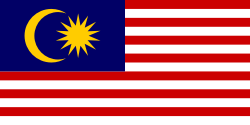These dashcams are useful for capturing a complete view of your surroundings while driving and can be especially valuable for documenting accidents, road incidents, or providing evidence in case of disputes.
- Select the Right Dashcam: Purchase a dual-channel dashcam system that suits your needs. Ensure it has high-quality video recording capabilities for both the front and rear cameras.
- Mount the Front Camera: Most dual-channel dashcams come with a suction cup or adhesive mount. Place the front camera unit on your windshield, typically near the rearview mirror. Ensure it has a clear view of the road ahead.
- Mount the Rear Camera: Attach the rear camera unit to your rear windshield or rear window. Make sure it points out the back of your vehicle to capture the view behind you.
- Connect the Power: Dual-channel dashcams usually come with a power cable that connects to your vehicle's power source (cigarette lighter or hardwired to your vehicle's electrical system). Follow the instructions provided with your dashcam to connect and secure the cables neatly along the interior of your vehicle.
- Configuration and Operation:
- Setup Menu: Access the dashcam's setup menu through its screen or mobile app (if applicable). Configure settings like video resolution, loop recording, and timestamp according to your preferences.
- Memory Card: Insert a microSD memory card into the dashcam. The memory card stores recorded video footage. Ensure it has enough capacity to store the footage from both the front and rear cameras.
- Start Recording: Once your dashcam is powered on and correctly configured, it should start recording automatically when you turn on your vehicle or when it detects motion. Check the dashcam's screen or app to confirm that both the front and rear cameras are recording.
- Accessing Footage: You can review recorded footage on the dashcam's screen or by removing the memory card and connecting it to a computer. Some dashcams also offer Wi-Fi connectivity or mobile apps for remote access to recorded files.
- Maintenance: Periodically check the dashcam's memory card for available space and format it if necessary to free up storage. Clean the camera lenses to ensure clear video recording.
- Event Recording: Many dashcams have a G-sensor that detects sudden movements or impacts. When triggered, the dashcam will lock the current video file to prevent it from being overwritten, preserving it as important evidence.
- Legal Considerations: Be aware of local laws regarding dashcam use and privacy. In some places, there may be restrictions on where and how you can mount and use a dashcam.